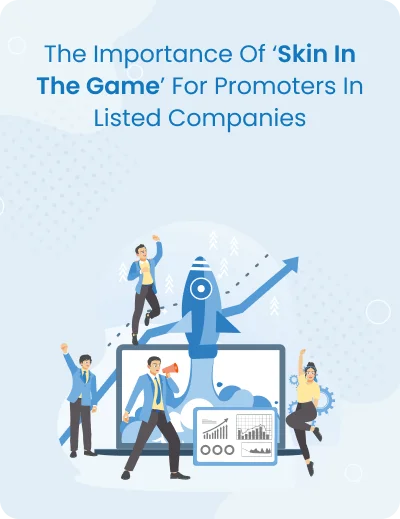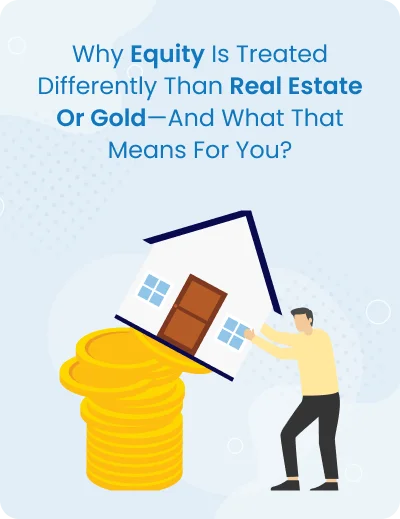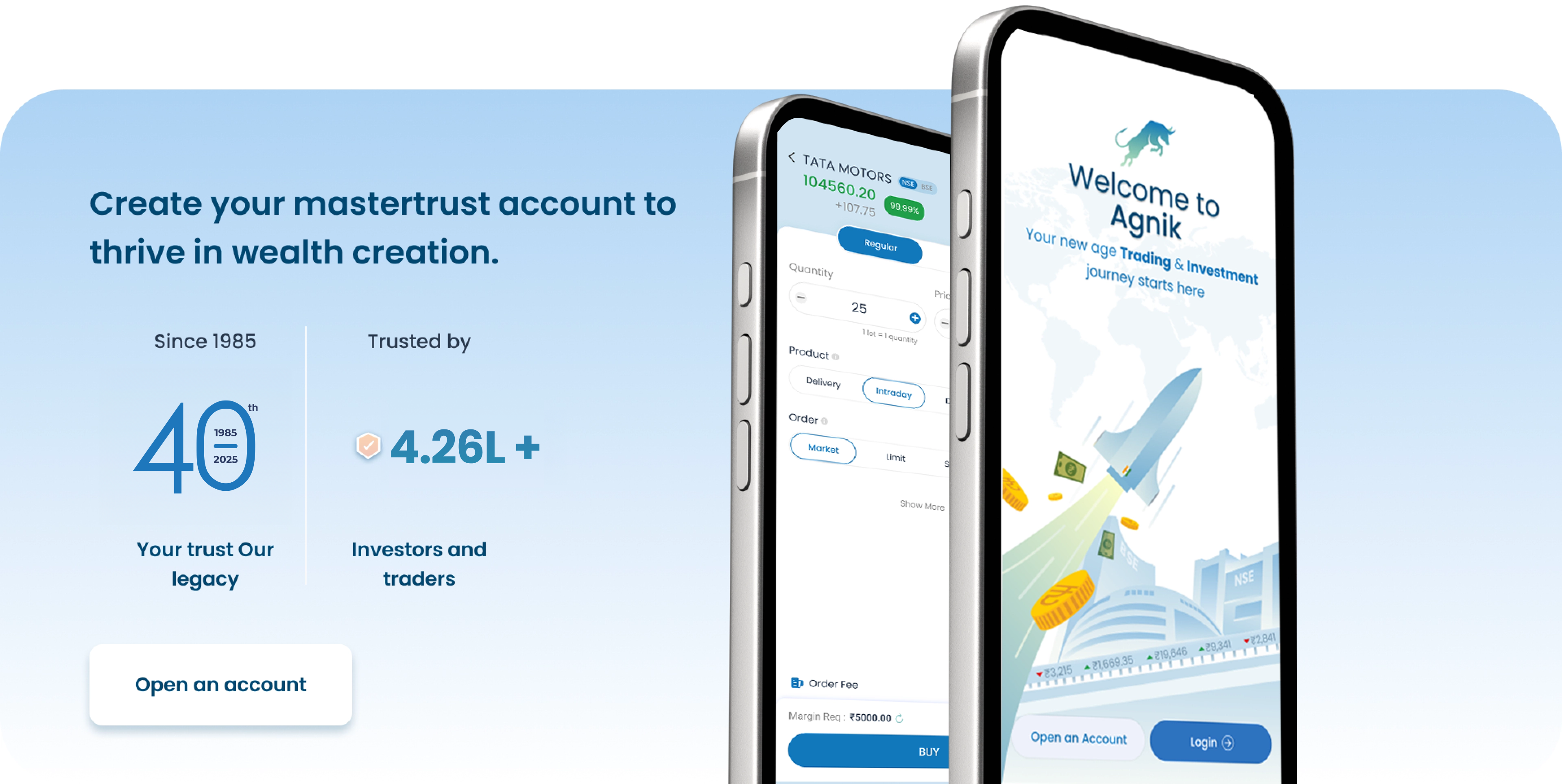5 Must-Know TradingView Features For Beginners
Noor Kaur
30 Apr 2025Tags:
Featured
TradingView is packed with tools, but as a beginner, you don’t need to explore everything right away. What you need is a clear starting point. Some features are designed to help you analyse markets faster, test ideas confidently, and learn from a global trading community. If you're just getting familiar with the platform, these five features can help you build momentum without feeling lost.
What Is TradingView?
TradingView is a browser-based platform that lets you track markets, analyse charts, and test trading strategies, all in one place. It supports multiple asset types, including stocks, forex, and cryptocurrencies, and works seamlessly on desktop and mobile.
What sets it apart is its focus on charting and community. You get access to a wide range of technical indicators, drawing tools, and the ability to publish or view trading ideas from other users. If you're into custom setups, TradingView also offers Pine Script, a simple coding language for building your own indicators or strategies.
How Does TradingView Work?
Once logged in, you can open charts for any supported instrument and start applying indicators, drawing tools, or switching between different timeframes. You can also set alerts for price levels or indicator triggers.
For practice, paper trading on TradingView allows you to simulate trades with virtual funds. This is useful for testing strategies without risking real money. If you want to study past price action, the TradingView replay feature (also known as bar replay on TradingView) lets you go back in time and watch price movements as if they were happening live. It’s a helpful way to refine strategies or build confidence before trading real capital.
TradingView also supports broker integration, which means you can place actual trades directly from the platform if your broker is supported.
Beyond charts and execution, you can access a large library of user-created indicators and strategies. You can test, tweak, or follow these to see what aligns with your trading style.
Interactive Charting Tools
TradingView gives you interactive, multi-timeframe charts that are easy to customise—even on the free plan. You can track any stock, forex pair, or crypto asset using tools like trendlines, support/resistance levels, and over 100 technical indicators, including RSI, MACD, and Bollinger Bands.
You can switch between chart types (candlestick, line, or bar), overlay multiple assets, and save chart templates. Tools like Fibonacci retracements and drawing options help you easily spot price zones and track patterns.
If you’re testing strategies, use paper trading on TradingView to practise without risking real money. Want to review how a trade would’ve played out? The TradingView replay feature (bar replay on TradingView) lets you scroll back and watch the market unfold one candle at a time.
Built-in Technical Indicators & Strategies
One of TradingView's most useful features is its built-in library of technical indicators and strategies. You get access to over 400 ready-to-use indicators, from basics like RSI (Relative Strength Index) and MACD (Moving Average Convergence Divergence) to more advanced tools like Volume Profile and Ichimoku Clouds.
If you're just starting, this gives you a solid base to read market conditions without writing any code. For those who want more control, you can explore 100,000+ public indicators created by the TradingView community. These scripts are built using Pine Script (TradingView’s coding language) and are often tested by real traders.
You can apply these indicators across multiple timeframes, combine them, or even overlay them to check for confluence. This helps you validate your trade ideas before acting on them.
Smart Alerts for Real-Time Market Monitoring
TradingView’s alert system is one of the most practical tools for staying on top of price movements without monitoring charts all day. You can create alerts for various conditions—price crossing a level, indicator signals, trendline breaks, or even custom rules using Pine Script (TradingView’s scripting language).
Some key features are:
Cloud-based alerts: You’ll receive notifications via email, SMS, in-app pop-ups, or even through webhooks, which is useful if you’re automating trades or integrating with external systems. This flexibility makes it easy to stay informed even when you’re away from your screen.
Watchlist alert feature: Instead of setting individual alerts for each symbol, you can track hundreds of instruments at once using just one alert. It will trigger when any of your preset conditions are met for any asset in your list, saving time and reducing the risk of missing opportunities.
How to Set an Alert?
To set an alert, right-click on a price level or use any drawing tool on the chart, then click “Create Alert.” You can set it to trigger based on 13 different built-in conditions, including popular ones like moving average crossovers or RSI thresholds.
These alerts also work with bar replay on TradingView, so you can review how your alert-based strategies would’ve played out in historical conditions. If you’re using paper trading on TradingView, alerts help you test how quickly you’d have reacted to market changes without risking real capital.
Social Trading & Community Features
With over 100 million users, TradingView gives you access to shared insights, expert ideas, and a live feed of global market discussions. If you're just starting, this is where you’ll find real-time learning, feedback, and trading ideas from people using the platform. Some key features include:
Ideas
The Ideas section lets you publish your market analysis or explore posts shared by other traders. Whether you're into stocks, forex, or crypto, you’ll find detailed breakdowns, chart setups, and ongoing conversations across every major asset. This kind of open sharing helps you refine your strategy and learn what others are looking at, especially when paired with paper trading on TradingView, where you can risk-free test ideas.
Mind
You can also follow specific traders or symbols through Minds—a personalised feed where you’ll find updates, chart snapshots, and commentary from users worldwide. It works like a social media timeline but focuses entirely on market moves.
Chat
In the Chat feature, users break down setups in real-time. These active discussions help you keep pace with the market, especially when paired with tools like TradingView replay or bar replay on TradingView. You can scroll through historical market sessions and compare your notes with community reactions, gaining more context around specific market moves.
Community-Built Library
Another standout is the community-built library of indicators and scripts. Apart from 400+ built-in indicators, you can explore over 100,000 public scripts created by other users. These are ready to use and can help you test trading setups you may not have considered.
If you want to go further, The Leap—a paper-trading competition—lets you compete with other traders using virtual capital. There’s no real money involved, so it’s perfect if you’re still learning or want to benchmark your strategy without pressure.
Pine Script for Custom Indicators & Strategies
If you want to customise your charts or test ideas on your terms, Pine Script is one of the most practical TradingView features. It’s a simple coding language built by TradingView that lets you create your indicators, trading strategies, alerts, and more without advanced programming skills. And because it’s built into the platform, you get real-time data access, live chart integration, and a large community to learn from.
Here’s what makes it worth exploring as a beginner:
Straightforward Scripting in a Cloud Environment
Pine Script runs inside TradingView’s web-based Pine Editor, so there’s nothing to install. The editor is made for all skill levels and offers:
Smart code autocomplete and helpful function hints
Built-in debugging with log tracking
Version control to manage script changes
A flexible workspace that you can customise as you go
Access to Real-Time and Historical Data
You can connect your scripts to a wide range of stock, crypto, and forex data, both real-time and historical. This gives you more control to test strategies in actual market conditions and see how they would’ve performed in the past.
Testing with TradingView Replay and Paper Trading
Pine Script works smoothly with tools like:
Bar replay TradingView: Rewind historical price data and see how your strategy would have behaved in those market conditions.
Paper trading TradingView: Run your strategy in live conditions using virtual trades. This lets you track performance, measure risk, and refine your approach—without risking real capital.
Explore Our Investment Option:
Conclusion
Learning a new platform can feel like a lot, but focusing on these five TradingView features simplifies the process. You'll be able to test strategies, analyse charts with clarity, and connect with other traders at your own pace. Once you’re comfortable with these tools, exploring the rest becomes much easier.
FAQs
Does TradingView provide real-time stock market data?
Yes, TradingView provides real-time data for many markets, but some exchanges require a paid subscription for real-time access. Free users may see delayed data for certain stocks.
How do I backtest a trading strategy on TradingView?
You can backtest using Pine Script by creating or loading a strategy script. Apply it to your chart, and TradingView will display historical performance based on real price data.
Can I use multiple timeframes in TradingView?
Yes, using Pine Script, you can view and compare different timeframes side by side or use multiple timeframes within a custom indicator or strategy.
Does TradingView support automated trading?
Not directly. TradingView lets you send alerts to external platforms or brokers via webhooks or third-party integrations, but full automation requires additional setup outside the platform.
What is the difference between TradingView and other charting platforms?
TradingView runs in your browser, offers a clean interface, has a strong community, and supports custom scripting with Pine Script. While many platforms focus only on charting or trading, TradingView combines both with social features.
Is TradingView good for beginners?
Yes. It’s easy to use, has built-in indicators, and offers educational content, paper trading, and a supportive community, making it ideal for anyone starting out.
Noor Kaur
30 Apr 2025Related blogs
Sign up to our newsletter !
Share this article on
Recent articles
Tags:
Open a Demat Account in just 15 minutes !

Click on open
account below

Fill out some
basic details

Upload your
documents

Start trading in
24 Hours *
Commonly asked questions
Is Master Capital Services Limited SEBI registered?
Do you have a mobile app for Trading and Finance Management?
What services does mastertrust provide?
What is the minimum investment required to start trading with your company?
Is my personal and financial information secure with your company?
What is your customer support availability?